- 资源介绍
- 更新记录
- 安装教程
这是什么?
Auto Backup 是一个保存文件备份管理工具,最初是为带有 autohotkey 的 Elden Ring 制作的。
它可以做什么?
它可以在每次游戏保存或间隔时创建保存文件的备份。 这对你死后的灵魂类型非常有用,只需返回标题屏幕并恢复上次保存备份之一。 您也可以在老板打架或您最喜欢的游戏部分之前手动创建备份以随时恢复它们。 这也有助于防止可能发生的损坏的保存文件,因此您不会失去所有的游戏时间。
注意
在恢复备份之前,您必须先返回到标题屏幕!
3.3.0c 中的新功能
-分别为招架和闪避添加了热键(闪避用游戏手柄有点草率,而招架你必须站着不动,用键盘你的动作会自动停止)。 要绑定到 Shift/CTRL/Space 等键,请打开 Space 用于招架,HK25=Ctrl 用于闪避。
特点
- 在 2 种自动备份方法之间进行选择:
- Intervall,设置自动备份发生的分钟数。
- 即时,每次游戏自动保存时都会立即创建备份。
- 无缝合作模组支持(Elden Ring)
- 手动备份您的游戏存档文件夹
- 支持任何游戏,重新设计的游戏检测现在是动态的,允许您将自己的游戏添加到游戏配置文件中。
- 使用它的备份文件备份您的个人资料。
- 快速简便的设置
- 设置多个最大自动备份。 一旦达到最大计数,最旧的自动备份将被删除。
- 备份文件默认使用 7z 的 .zip 压缩。
- 快速选择功能允许您通过游戏中的备份进行选择,可以使用包含屏幕截图的叠加层或文本转语音。 ERAB 会根据所选的游戏屏幕模式(窗口或全屏)自动选择方法
- 可自定义的键盘和控制器热键,允许您使用以下功能:
- 开始/停止自动备份
- 快速备份
- 恢复快速备份
- 手动备份
- 快速恢复上次备份
- 快速恢复倒数第二个备份
- 使用覆盖或 TTS 通过快速选择选择备份
- 从快速选择中恢复选定的备份
- 最多可从 ERAB 快速启动 4 个应用程序的快速启动功能。
- 为每个配置文件设置 CPU 亲和力,可以在启动游戏时自动设置。
- 许多可自定义的选项和 UI 主题。
- 具有紧凑模式的用户友好 UI。
- 自动配置文件备份
- 宏支持
- 更新 NVIDIA DLSS 文件。
- 更新器,始终保持最新状态。
笔记
- 在恢复备份之前,请务必先返回标题屏幕!
- 快速备份将始终覆盖备份文件夹中的“Quickbackup”文件,要创建单独的备份,请使用自定义热键进行手动备份。
- 这个工具只能备份游戏中的最后一个自动保存,不能创建单独的保存状态,但是在灵魂游戏中它有点可能,当你退出游戏时,然后在重新加载后它会创建一个新的自动保存,你可以从中手动备份,它是 就像有一个自定义的“保存状态”。
- 为了获得最佳使用效果,请将 ERAB 放在第二台显示器上以查看自动备份的概况。
- 您可以通过替换 ERAB 文件夹中的现有通知声音来使用您自己的通知声音。
- 屏幕截图可能不准确,但它应该有助于管理您的备份文件。
- 当您在屏幕中间看到状态叠加层时,请按 ctrl+alt+s 重新定位。 要禁用它,请转到“Settings > EZAB Settings > Misc > Use EZAB”
安装
- 打开 EZAB 包装
- 启动 ERAB.exe,首次启动时,EZAB 会要求您创建一个新的配置文件。
- 从列表中选择一个游戏。
- 单击“创建配置文件”并选择所需的保存文件和备份文件夹
- 输入您的配置文件的名称以完成配置文件创建过程。
- 如果您想更改自动备份方法或更改某些选项,请转到设置。 每隔 x 分钟自动备份是默认方法,您也可以选择“即时”,如果间隔设置为 0,则在游戏自动保存后直接创建备份,否则它只会在计时器到期后立即保存。
- 启动您个人资料的游戏以使用任何备份功能。 您也可以只使用热键进行手动备份,或不启动自动备份的宏功能。
EN
Auto Backup is a save file backup managing tool and was originally made for Elden Ring with autohotkey.
It can create backups of the save file each time the game saves or with an intervall. This is very usefull for the souls genre after you died, just return to the title screen and restore one of the last save backup. You can also just manually create backups before a boss fights or your favorite game sections to restore them any time. This will also help to prevent currupted save files which may happens, so you don’t lose all your playing hours.
You have to return to the title screen first, before restoring a backup!
New in 3.3.0c
-Added hotkeys for parry and dodge separatly (dodge is kinda sloppy with gamepad, and for parry you have to stand still, where with keyboard your movements will auto stop). To bin to keys like Shift/CTRL/Space and so on, open the Space for parry and HK25=Ctrl for dodge.
Features
- Choose between 2 auto backup methods:
- Intervall, set the minutes in which auto backups occurs.
- Instant, backups will instantly be created each time the game auto saves.
- Seamless Co-Op mod support (Elden Ring)
- Manuall backup your save game folder
- Support for any game, the reworked game detection is now dynamic and allows you to add your own games to the game profile.
- Backup your profile with it’s backup files.
- Quick and easy setup
- Set a number of max auto backups. Onces max count reached the oldest auto backup will be deleted.
- .zip compression with 7z by default for backup files.
- Quick Selection feature, allows you to select through your backups in game, with either an overlay which includes a screenshot or by Text To Speech. ERAB will automatically choose the method, depending on the selected game screen mode (windowed or fullscreen)
- Customizable keyboard and controller hotkeys which allows you the following functions:
- Start/Stop Auto Backup
- Quick backup
- Restore Quick Backup
- Manual Backup
- Quick Restore last backup
- Quick Restore 2nd last backup
- Select through your backups with either an Overlay or TTS, with Quick Selection
- Restore the selected backup from Quick Selection
- Quick Launch feature for up to 4 applications to quick launch from ERAB.
- Set CPU affinity for each profile, which can be auto set when the game is launched.
- Many customizable options and UI theming.
- User friendly UI with a compact mode.
- Auto Profile backup
- Macro support
- Update NVIDIA DLSS file.
- Updater, always stay up to date.
Notes
- Always return to the title screen first before you restore a backup!
- Quick backup will always overwrite the “Quickbackup” file in the backup folder, to create seperate backups use a custom hotkey for manual backup instead.
- This tool can only backup the last auto save in game and not creating individual save states, but in a souls game it’s kinda possible, when you quit the game, then after reloading it creates a new autosave, from which you could manual backup, it’s like having a custom “save state”.
- For optimal use place ERAB on a second monitor to have an overview of the auto backups.
- You can use your own notification sounds by replacing the existing ones in the ERAB folder.
- Screenshots may be inaccurate, but it should help to manage your the backup files.
- When you see a status overlay in the middle of the screen then press ctrl+alt+s for repositioning. To disable it go to “Settings > EZAB Settings > Misc > Use EZAB status overlay”
Installation
- Unpack EZAB
- Start ERAB.exe, when launched for the first time, EZAB will ask you to create a new profile.
- Select a game from the list.
- Click “Create Profile” and choose the required save file and backup folders
- Enter a name for your profile to finish the profile creation process.
- Go to settings if you want to change the auto backup method or change some options. Auto backup every x min is the default method, you can also choose “Instant” where an backup is created directly after the game auto saves if the intervall is set to 0, otherwise it will only instantly save after the timer has expired.
- Start the game of your profile in order to use any backup functions. You can also only use the hotkeys for manually backups, or macro functions without starting auto backup.
卧龙:苍天陨落软件工具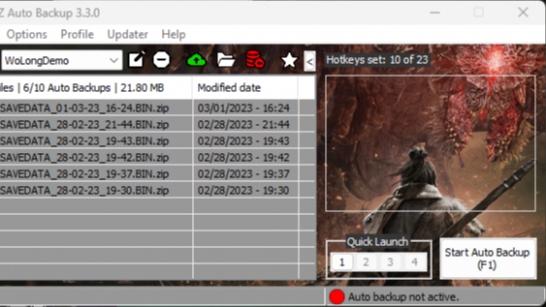
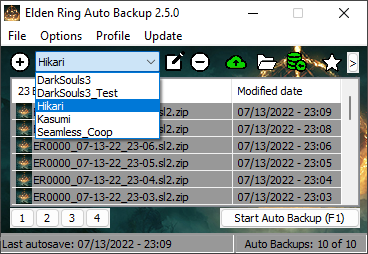
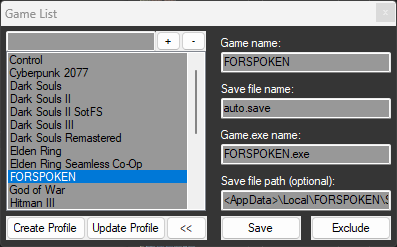
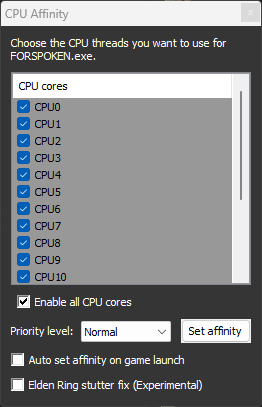
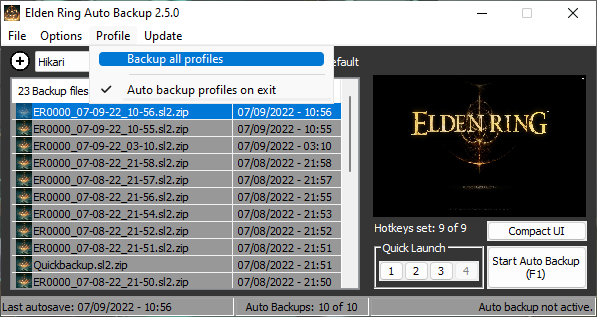
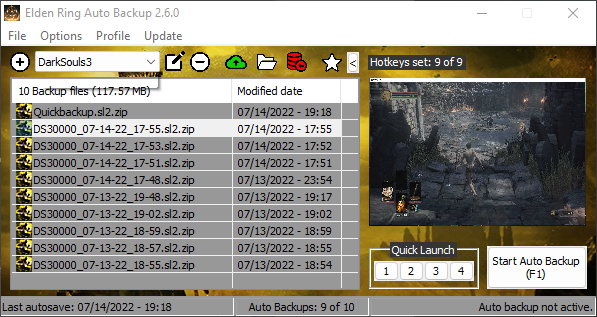
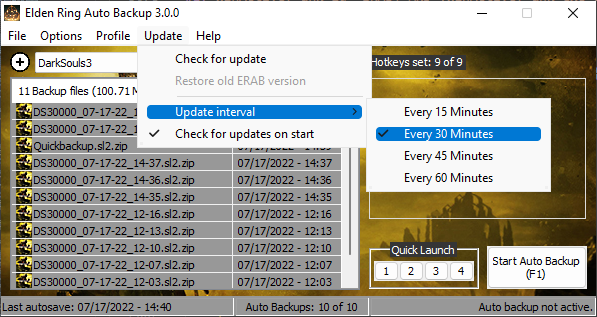
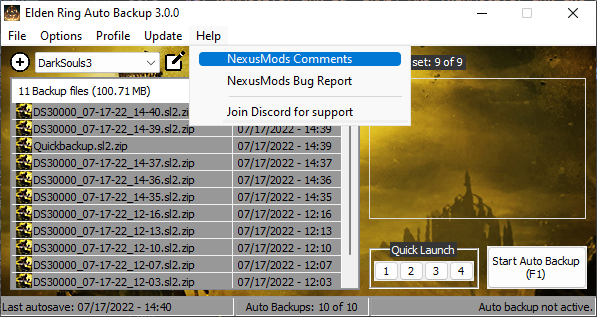
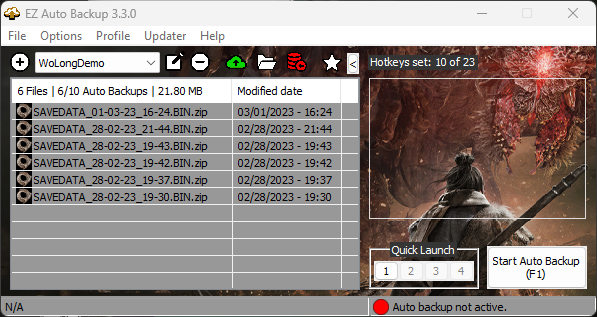
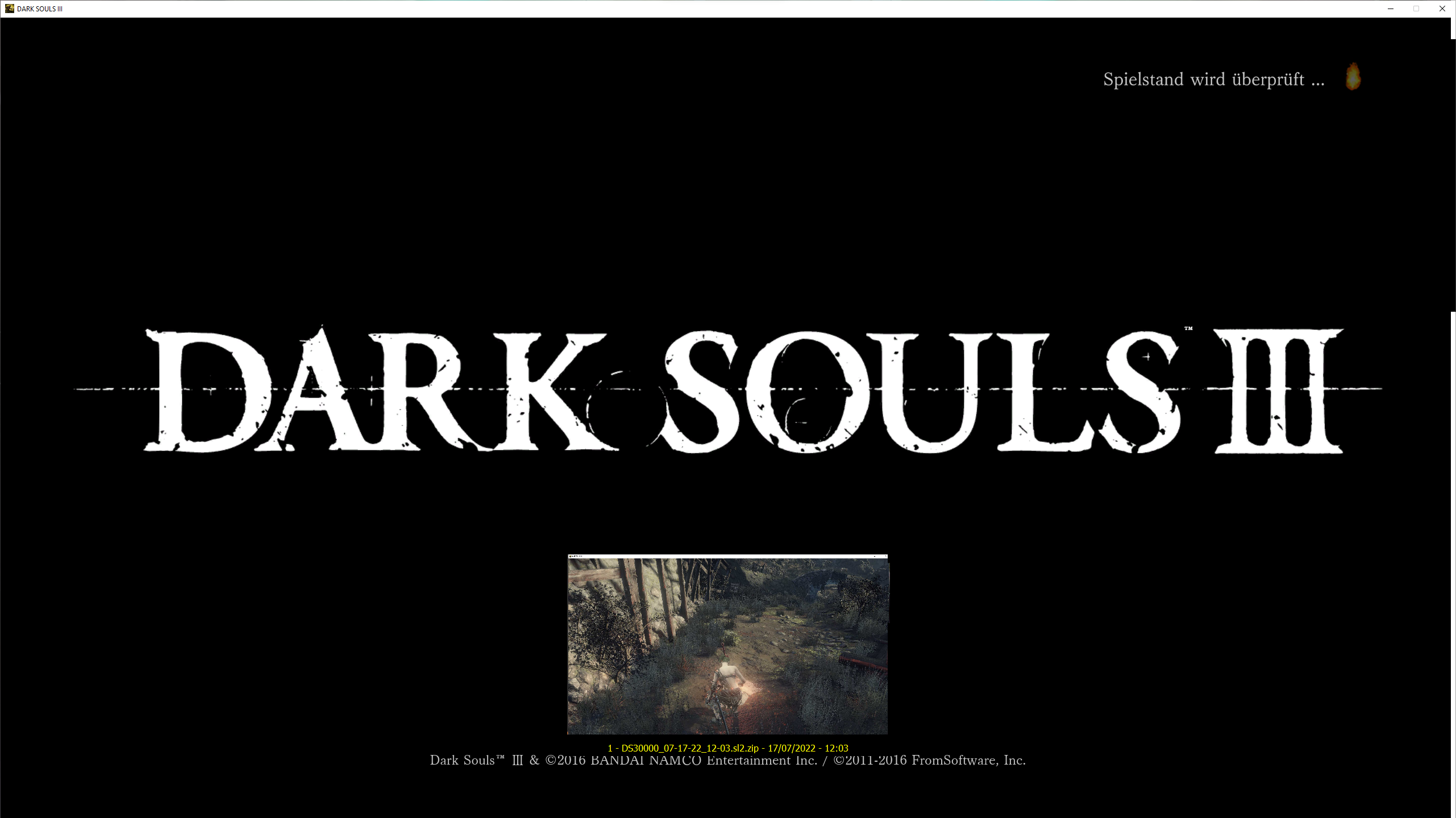
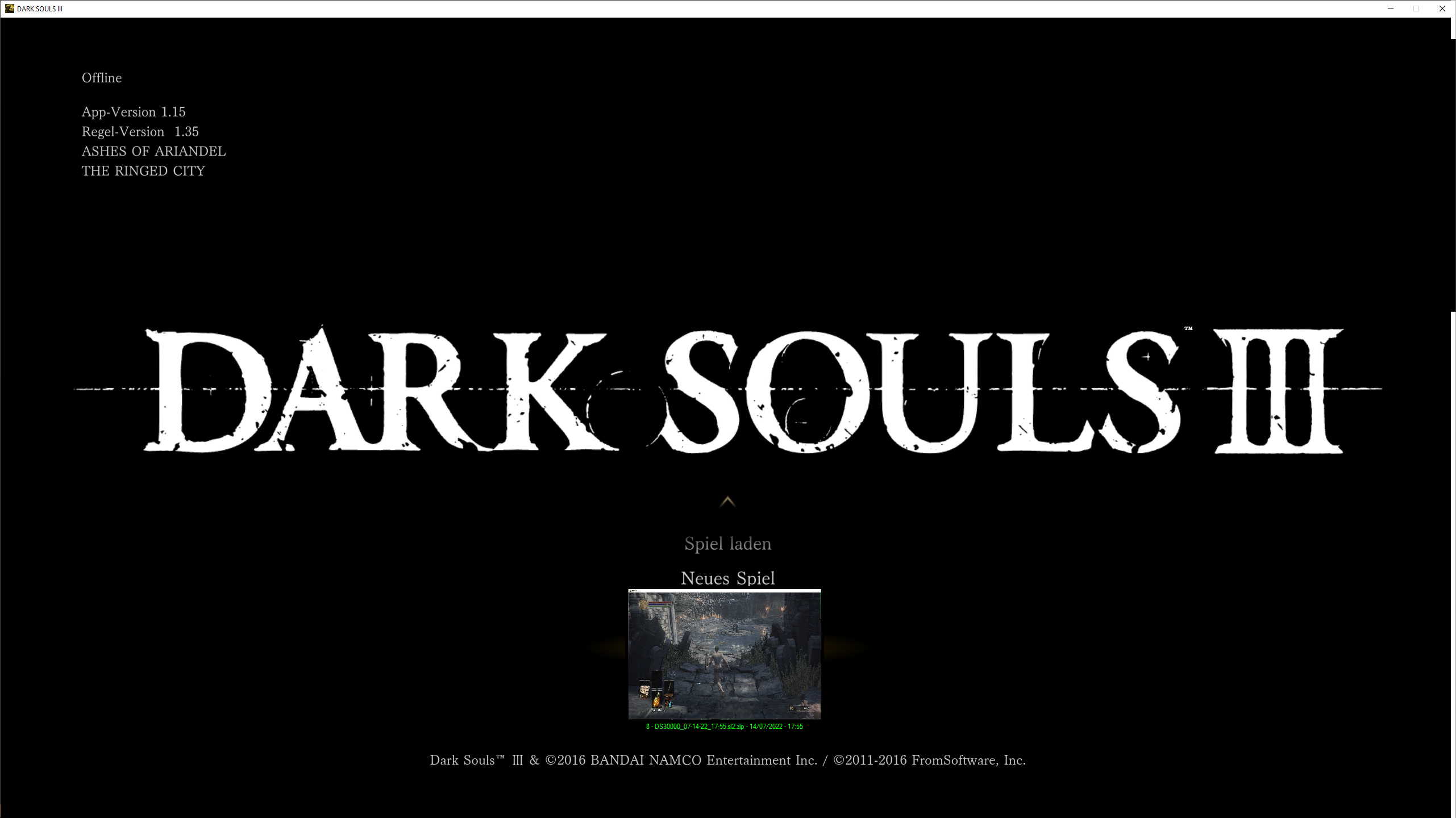
猜你在找
2.若您需要商业运营或用于其他商业活动,请您购买正版授权并合法使用。
3.如果本站有侵犯、不妥之处的资源,请在网站右方客服联系我们。将会第一时间解决!
4.本站所有内容均由互联网收集整理、网友上传,仅供大家参考、学习,不存在任何商业目的与商业用途。
5.本站提供的所有资源仅供参考学习使用,版权归原著所有,禁止下载本站资源参与商业和非法行为。
巨好用模组 » 游戏存档自动备份工具

